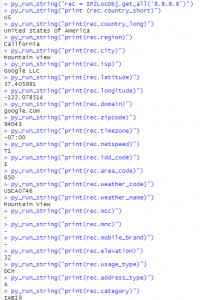This tutorial demonstrates how to use the IP2Location library in the R programming language. We used RStudio, an open source IDE platform, for this tutorial explanation. For our geolocation library, we used the IP2Location Python Library as R has a ready package, reticulate, to interact with the python code.
To begin with, you will need to install the IP2Location python module and the reticulate package.
Instructions are as below:
Install IP2Location module:
- Install Python in your operating system (Windows, Linux, MacOS). We recommend you download Python 3.
- In the terminal, run the below command
pip install IP2Location
Install reticulate package:
- Launch RStudio IDE.
- In the console window, run the below command
install.packages("reticulate")
Use IP2Location Library in R
- Launch RStudio IDE after you have installed the reticulate package.
- In the console window, run the following command to load the package.
library(reticulate)
- Run the code to import the python library. You need to use the py_run_string() function to execute the python code.
py_run_string("import IP2Location") - You need to instantiate the IP2Location python object by using the below syntax.
py_run_string("IP2LocObj = IP2Location.IP2Location()") - The next step is to load the IP2Location BIN file, by specifying the absolute path inside the param. You can download a free BIN database from https://lite.ip2location.com.
py_run_string("IP2LocObj.open('IP-COUNTRY-REGION-CITY-LATITUDE-LONGITUDE-ZIPCODE-TIMEZONE-ISP-DOMAIN-NETSPEED-AREACODE-WEATHER-MOBILE-ELEVATION-USAGETYPE-ADDRESSTYPE-CATEGORY.SAMPLE.BIN')") - Call the get_all() function to get all the information about the IP address. After that, you can do a print out of each fields inside the result object.
py_run_string("rec = IP2LocObj.get_all('8.8.8.8')") py_run_string("print (rec.country_short)") py_run_string("print(rec.country_long)") py_run_string("print(rec.region)") py_run_string("print(rec.city)") py_run_string("print(rec.isp)") py_run_string("print(rec.latitude)") py_run_string("print(rec.longitude)") py_run_string("print(rec.domain)") py_run_string("print(rec.zipcode)") py_run_string("print(rec.timezone)") py_run_string("print(rec.netspeed)") py_run_string("print(rec.idd_code)") py_run_string("print(rec.area_code)") py_run_string("print(rec.weather_code)") py_run_string("print(rec.weather_name)") py_run_string("print(rec.mcc)") py_run_string("print(rec.mnc)") py_run_string("print(rec.mobile_brand)") py_run_string("print(rec.elevation)") py_run_string("print(rec.usage_type)") py_run_string("print(rec.address_type)") py_run_string("print(rec.category)")
Output:
The complete code snippet can be found below.
py_run_string("import IP2Location")
py_run_string("IP2LocObj = IP2Location.IP2Location()")
py_run_string("IP2LocObj.open('IP-COUNTRY-REGION-CITY-LATITUDE-LONGITUDE-ZIPCODE-TIMEZONE-ISP-DOMAIN-NETSPEED-AREACODE-WEATHER-MOBILE-ELEVATION-USAGETYPE-ADDRESSTYPE-CATEGORY-SAMPLE.BIN')")
py_run_string("rec = IP2LocObj.get_all('8.8.8.8')")
py_run_string("print (rec.country_short)")
py_run_string("print(rec.country_long)")
py_run_string("print(rec.region)")
py_run_string("print(rec.city)")
py_run_string("print(rec.isp)")
py_run_string("print(rec.latitude)")
py_run_string("print(rec.longitude)")
py_run_string("print(rec.domain)")
py_run_string("print(rec.zipcode)")
py_run_string("print(rec.timezone)")
py_run_string("print(rec.netspeed)")
py_run_string("print(rec.idd_code)")
py_run_string("print(rec.area_code)")
py_run_string("print(rec.weather_code)")
py_run_string("print(rec.weather_name)")
py_run_string("print(rec.mcc)")
py_run_string("print(rec.mnc)")
py_run_string("print(rec.mobile_brand)")
py_run_string("print(rec.elevation)")
py_run_string("print(rec.usage_type)")
py_run_string("print(rec.address_type)")
py_run_string("print(rec.category)")