IP2Location Redirection WordPress plugin is fully integrated and supported WPML translation plugin from version 1.24.0 onward. This new feature enables users to easily implement multilingual pages using WPML to automatically redirect the users to a properly translated localized page based on their geolocation. A localized page will not only increase the page ranking in the targeted language, but also improve your audience readability and to increase your sales. It is because the users can fully understand your products or information in their native languages and have more confidence in your service.
Below, we are going to show you an example of how to redirect visitors from China to your hot selling product with the page content in their country language.
Create a new rule, set the landing page and destination page. Then, add a WPML language code for the country.
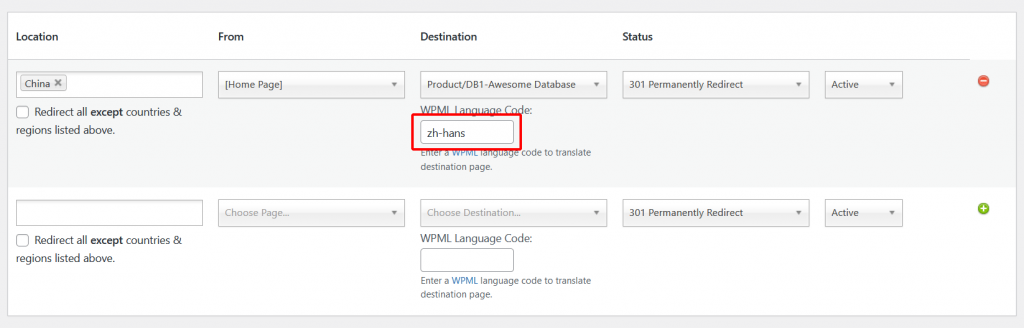
For the above setting, when a user is coming from China, the user will be automatically redirected to the Chinese translation page. For example, the same product page, https://www.example.com/awesome-product will be redirected to https://www.example.com/zh-hans/awesome-product.
Save your rule, and you are done!
