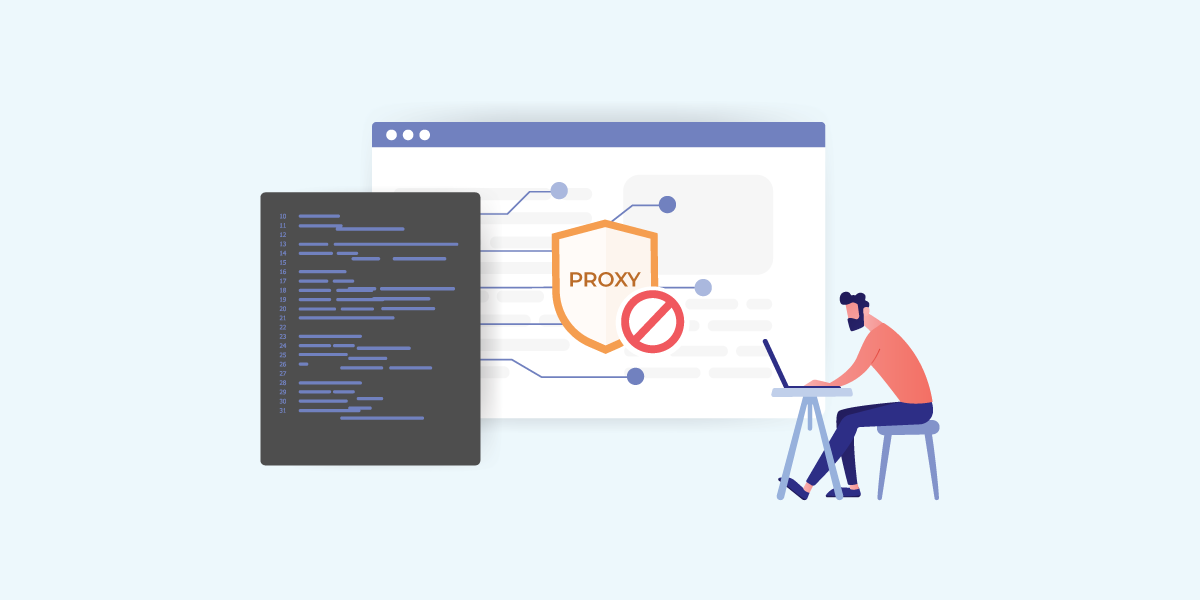
A proxy is a server or a computer program that acts as an intermediary between a client and a server. When a client device, such as a computer or a smartphone, wants to access a resource on the internet, it can send the request to the proxy server. The proxy server then makes the request on behalf of the client and returns the response back to the client.
In this way, the proxy acts as a “middleman” between the client and the server. Besides this, it helps to enhance network security, improving network performance, and hiding the client’s IP address from the server. There are several types of proxies, including web proxies, which are used to access web content, and socks proxies, which are used for general-purpose networking.
How does a rotating proxy work?
A rotating proxy is a type of proxy server that uses a pool of IP addresses to provide users with a new IP address for each connection request. Unlike a static proxy, which uses a single IP address for all connections, a rotating proxy provides users with a different IP address for each connection, often on a rotating or random basis. These addresses are frequently residential proxies. Residential proxies are usually home computers or mobile devices that share their IPs and bandwidth in exchange for a small fee.
Rotating proxies are often used for web scraping, data mining, and other automated web requests. In some cases, websites having security measures in place to prevent web scraping and automated request. Users can avoid being detected or blocked by these websites by rotating the IP address for each request. This allows users to gather large amounts of data from multiple sources without being detected or blocked.
Why you need to block rotating proxy IPs?
Rotating proxy IPs are often used to mask the real IP address of the user and bypass content restrictions or access geo-restricted content. While rotating proxy IPs can be useful for legitimate purposes, they can also be used for malicious activities such as spamming, scraping, hacking, and DDoS attacks. Thus, blocking proxy IPs from accessing a website is an important step in ensuring the security and privacy of your website and its users. One tool that can be used for this purpose is the proxy detection services.
How to perform proxy detection?
Proxy detection database is a database that provides information about the proxy status of IP addresses. It blocks proxy IPs from accessing a website and help protect against various threats, such as anonymous browsing, hacking, and spam.
In addition to blocking requests from proxy IP addresses, you may also want to consider implementing rate limiting to prevent excessive requests from a single IP address. This will help to prevent crawlers or bots from overwhelming your website.
Here’s how to use IP2Proxy database to block proxy IPs from accessing a website:
- Subscribe to an IP2Proxy database
IP2Proxy offers databases that contain information about IP addresses, including their geographical location and proxy status. Choose the database that best fits your needs and subscribe to it. Alternatively, you can download the free database at https://lite.ip2location.com/ip2proxy-lite. - Integrate the database into your website
You can use either the API or scripts to query the local database and retrieve information about incoming IP addresses. If the IP address belongs to a proxy server, block it from accessing your website. - Verify the proxy status of incoming requests
Then, query the IP2Proxy database using the IP address of the incoming request. This will return information about the proxy status of the IP address. - Block requests from proxy IP addresses
If the IP2Proxy database returns a proxy status of “yes” for an incoming IP address, you can block the request. This will prevent proxy IPs from accessing your website.
Blocking residential proxies
As mentioned above, rotating proxies use a different IP address for every web request. These proxies may use real IP addresses assigned by internet service providers (ISPs) to individual homes. Subsequently, this makes them notoriously hard to detect and block. However, IP2Proxy PX10 package or higher contains data regarding residential proxies. Using this data, websites can easily block proxy servers that are using rotating IP addresses.
Conclusion
Blocking proxy IPs from accessing your website helps protect against various threats and ensure the security and privacy of your website and its users. It’s important to keep in mind that not all proxy IP addresses will be listed in the proxy detection database, so it’s not a fool proof solution. However, it’s a useful tool for blocking proxy IPs and improving the security of your website.
