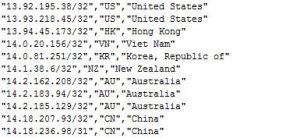The aim of this guide is to demonstrate how to convert the IP2Proxy data from IP number ranges to CIDR.
First, download the IP2Proxy data file and extract out the IP2Proxy CSV data file..
Next, create a file called ip2proxy-to-cidr.pl and paste the following Perl code into it.
use strict;
use Socket;
use File::Basename qw(basename);
use Net::CIDR;
my $script_name = basename $0;
if (($#ARGV + 1) < 2)
{
print "\nUsage: perl $script_name [input_file] [output_file]\n";
exit();
}
my $inputfile = $ARGV[0];
my $outputfile = $ARGV[1];
open my $in, "<", $inputfile or die "Cannot open input file";
open my $out, ">", $outputfile or die "Cannot open output file";
binmode $in;
binmode $out;
while (<$in>)
{
my $line = $_;
if ($line =~ /^"(\d+)","(\d+)"(.*)/s)
{
my @cidr = Net::CIDR::range2cidr(&long2ip($1) . '-' . &long2ip($2));
foreach (@cidr)
{
print $out '"' . $_ . '"' . $3;
}
}
}
close $in;
close $out;
sub long2ip
{
return inet_ntoa(pack("N*", shift));
}
The Perl script is also available for download at https://www.ip2location.com/downloads/ip2proxy-to-cidr.zip
Important note
We will not cover installation of Perl in this guide. We will assume you have already installed Perl.
Pre-requisite
The Perl package Net::CIDR is required for the script to function.
Installing the pre-requisite
At the command prompt, run the following command:
cpan -i Net::CIDR |
Converting the IP2Proxy data
At the command prompt, run the following command:
perl ip2proxy-to-cidr.pl [input_filename] [output_filename] |
The input_filename should be the name of the IP2Proxy CSV file and the output_filename can be whatever name you want.
Sample input
The snippet below is from the original IP2Proxy CSV data file. The first 2 fields in the file are the IP From and IP To.
There 2 fields are in the form of IP numbers.
Sample output
The snippet below is from the converted IP2Proxy CSV data file. The first 2 fields in the file are the IP From and IP To.
There 2 fields are in the form of CIDR.
DISCOVER THE POWER OF IP GEOLOCATION
Find a solution that fits.