IP2Location LITE databases are free databases distributed under licensed under Creative Commons Attribution-ShareAlike 4.0 International License. It is free for personal or commercial use with attribution. If you are using the free IP2Location LITE database for any WordPress project, or within the plugins, you should mention the below attribution on the website.
[Your site name or product name] uses the IP2Location LITE database for <a href="https://lite.ip2location.com">IP geolocation</a>.Please follow the below instructions to add the attribution into the footer:
1. Login in to your WordPress administrator area.
2. Select Appearance > Customize from the left navigation menu.
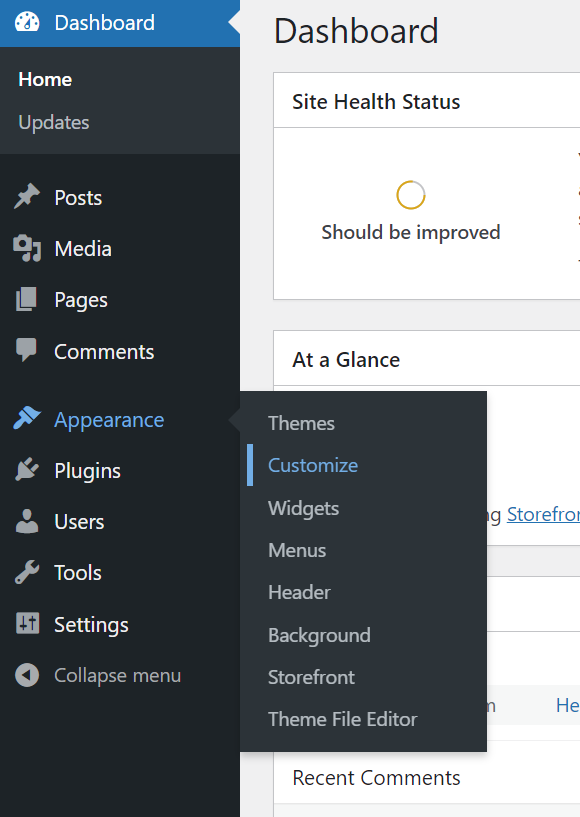
3. In the customization menu, select Widgets and choose any Footer column you prefer.
4. Press the Plus icon to add a Custom HTML block.
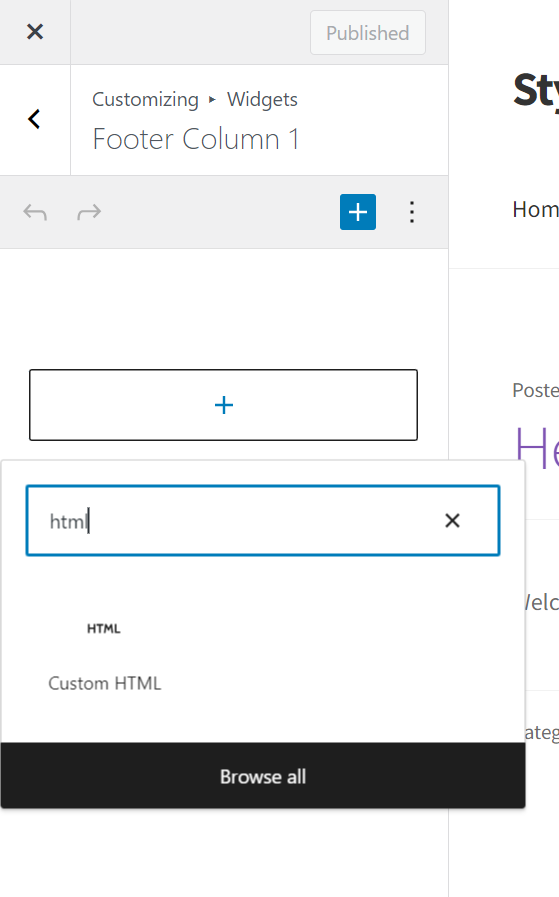
5. Fill in the content with HTML code provided above.
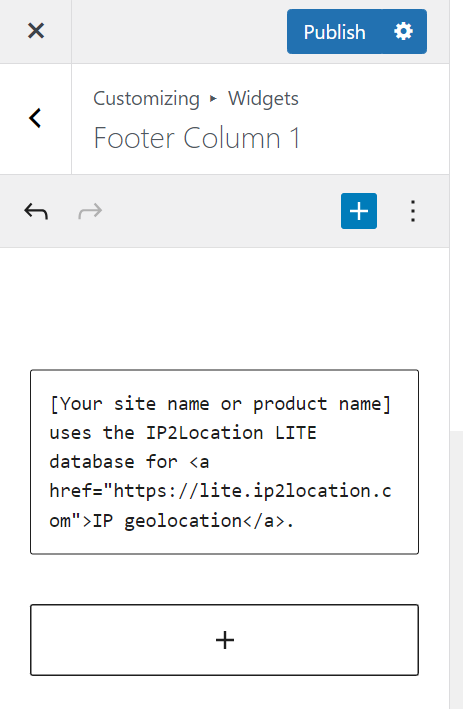
6. Click the Publish button once it’s done.
