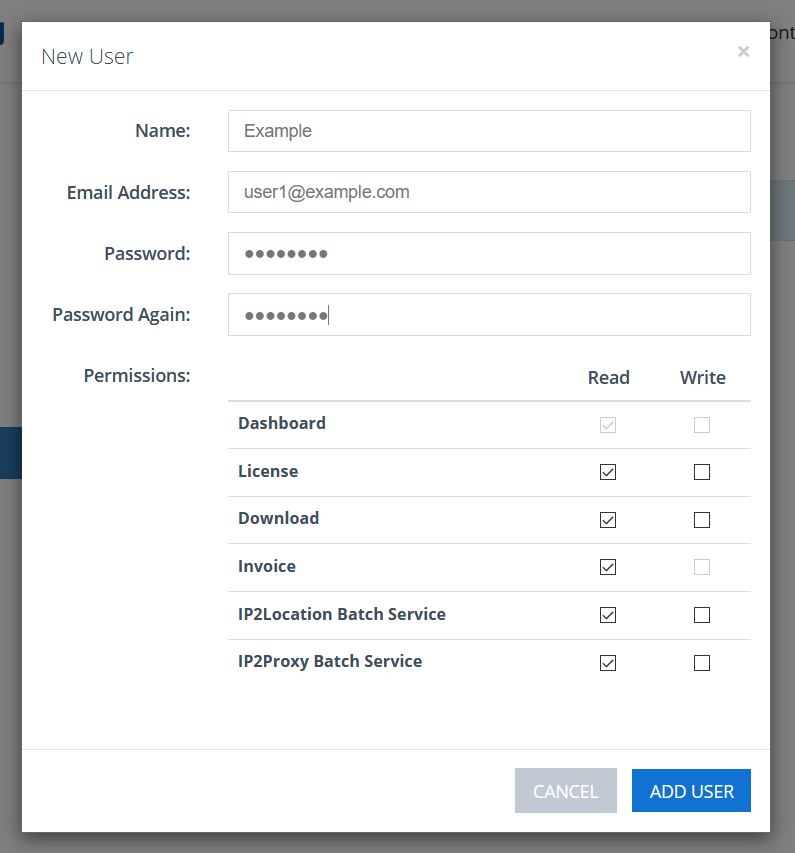You can create up to 3 sub accounts if you are a paid customer, granting them different rights to access the features in the customer area. Below are the access rights that you may grant for each module.
- License
- Download
- Invoice
- IP2Location Batch Service
- IP2Proxy Batch Service
The sub account can access and perform the action to those granted modules, however, the sub account holder will not receive any email notification including newsletter send out. Please follow the below procedures to create a sub account:
- Login in to your IP2Location account.
- From the left navigation menu, select User Management.
- Press Add User button from the top right corner.
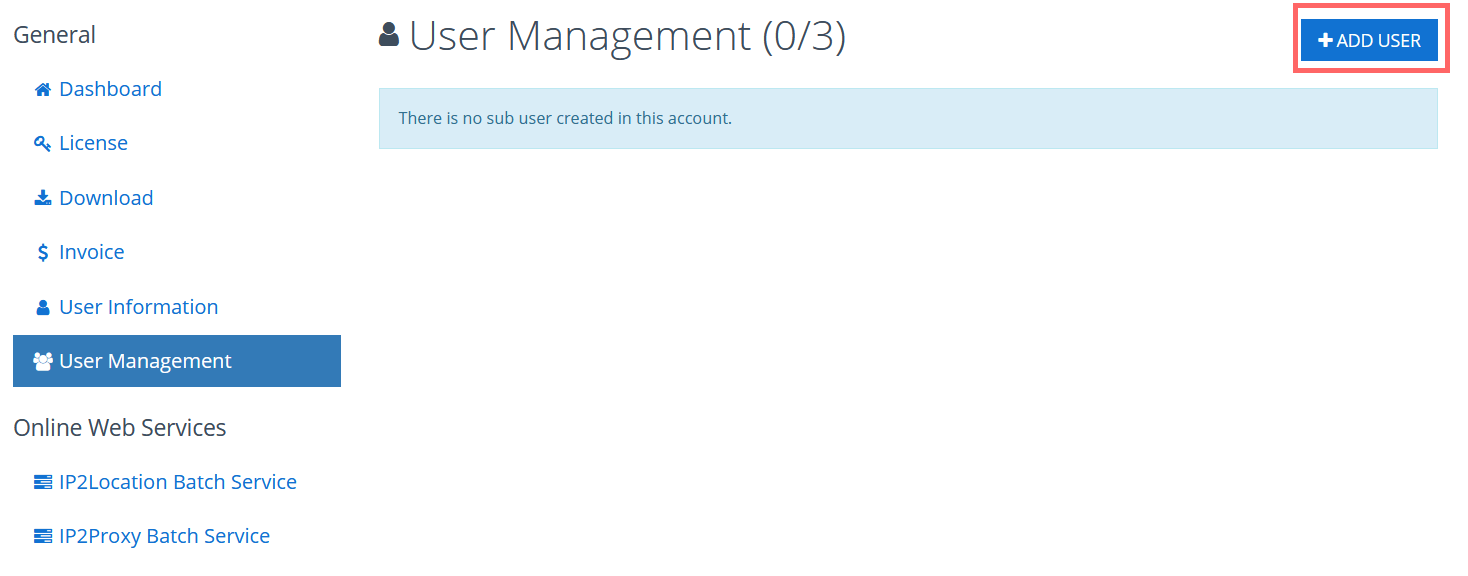
- Insert valid email address, password and select the correct permissions then press the Add User button at the bottom to save your changes.