
Intro
CSV stands for Comma-Separated Values. It is a file format in which each line represents a row of data and each value within the row is separated by a comma. This makes it easy to import the data into a spreadsheet or database, as the comma serves as a delimiter that separates each value into its own cell.
Understanding IP2Location CSV Data File
In an IP2Location CSV data file, geolocation information is stored row-by-row with granular data separated by commas. The level of granularity depends on the DB package to which you subscribe. For example, if you subscribe to DB1, you will have four columns: ip_from, ip_to, country_code, and country_name. However, if you subscribe to DB3, you will have six columns, including ip_from, ip_to, country_code, country_name, region_name, and city_name.
The following is an example of the CSV format for DB3.
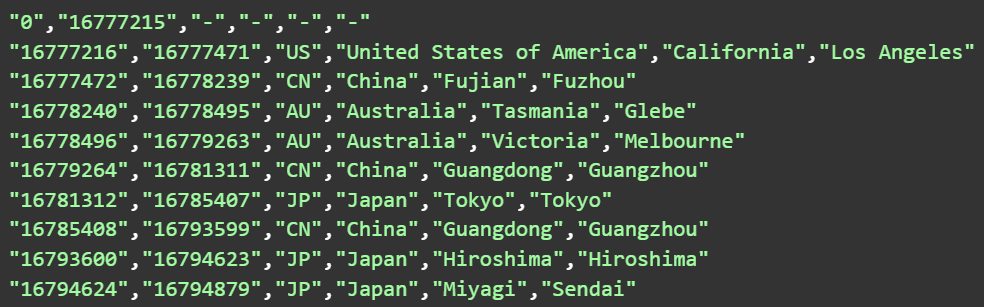
Please note that the IP2Location CSV data file does not have a column header. You may visit each individual page at https://www.ip2location.com/database/ip2location to learn more about the columns for each DB format. Also, you may download the sample from the page as well.
How to Use IP2Location CSV Data File
Using the IP2Location CSV data file is relatively simple. First, download the file from the IP2Location website. Then, import it into your own relational database or NoSQL database for geolocation lookup. You can find codes to create the table and import the CSV format at https://www.ip2location.com/faqs#database.
Please note that we do not recommend opening the CSV file using a text editor or Microsoft Excel to view the content, as you may experience difficulty loading it due to the file size.
Conclusion
Should you use the IP2Location BIN or CSV format? It all depends on your project requirements, server architecture, platforms, and many other factors.
For example, if you already have a relational or non-relational database in place, you should use the CSV format to set up the geolocation database for the lookup. This will ease your data maintenance and management. If you are building a plugin in an open-source platform like WordPress, you may consider using the IP2Location BIN data file for a cleaner setup.
Therefore, there is no definitive answer as to whether you should use BIN or CSV. You just need to try both and decide which one works best for you. Please visit https://blog.ip2location.com/knowledge-base/what-is-ip2location-bin-data-file/ to learn more about the BIN data format.
Explore IP2Location Geolocation Database
It is available in CSV and BIN format to ease your IP geolocation look up
