
Online security is more important than ever. With increasing threats such as phishing attacks, data breaches, and password leaks, relying on a password alone is no longer enough to keep your accounts safe. That’s where Two-Factor Authentication (2FA) comes in. 2FA is a security method that requires not just your password, but also a second step ad it usually a code sent to your mobile device or generated by an authentication app—to verify your identity.
Enabling 2FA significantly reduces the risk of unauthorized access, even if your password is compromised. This extra step ensures that only you can log in to your account, as it requires something you know (your password) and something you have (your phone or authentication device). It’s a simple yet powerful way to safeguard your personal data and prevent malicious activity.
Steps to Enable Two-Factor Authentication
- Login to your User Dashboard.
- In the navigation panel, select Profile.
- Under “Two-Factor Authentication,” select TURN ON TWO-FACTOR AUTHENTICATION.
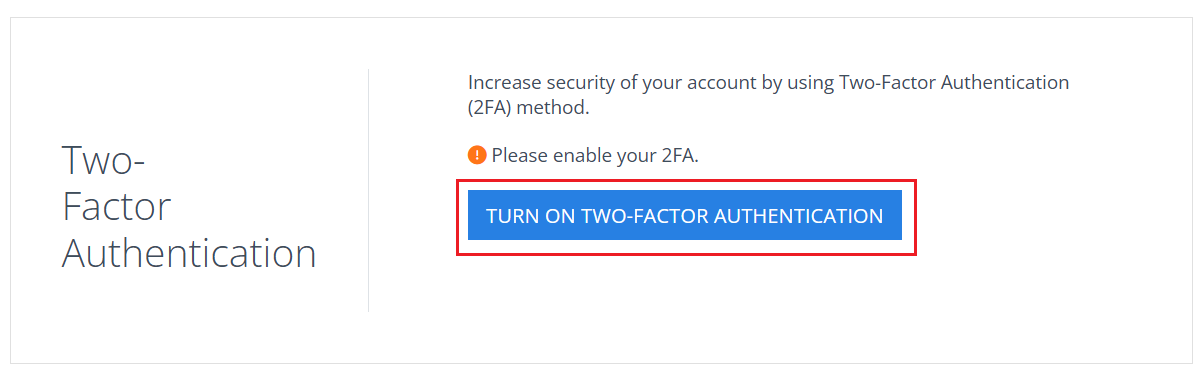
- Use an authenticator app to scan the QR code displayed on your screen. Then, insert the OTP code generated from the app and click on ‘TURN ON’.
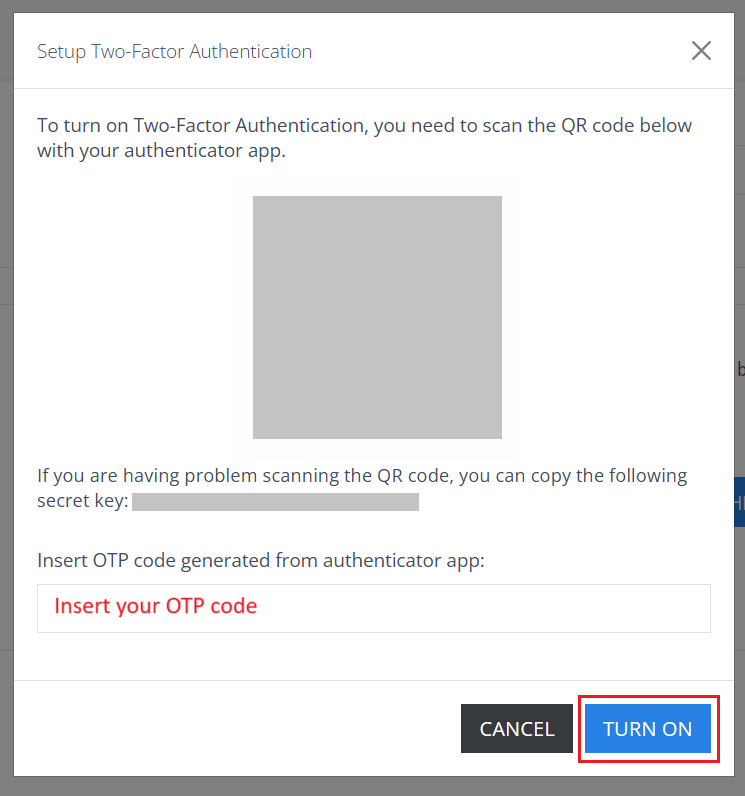
- After enabling 2FA, a set of 10 recovery codes will appear. Copy or download these codes and then save them in a secure location. Note: The recovery codes are displayed only once. These backup codes can be used to access your account if you lose access to your authentication device.
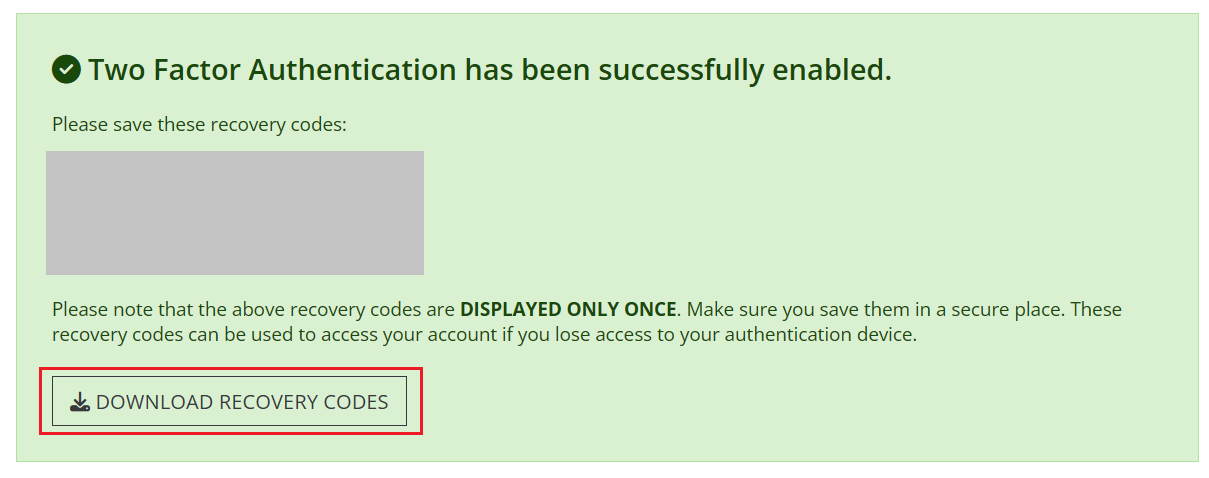
- Now, you will see the Two-Factor Authentication section being updated to enabled. You are done.
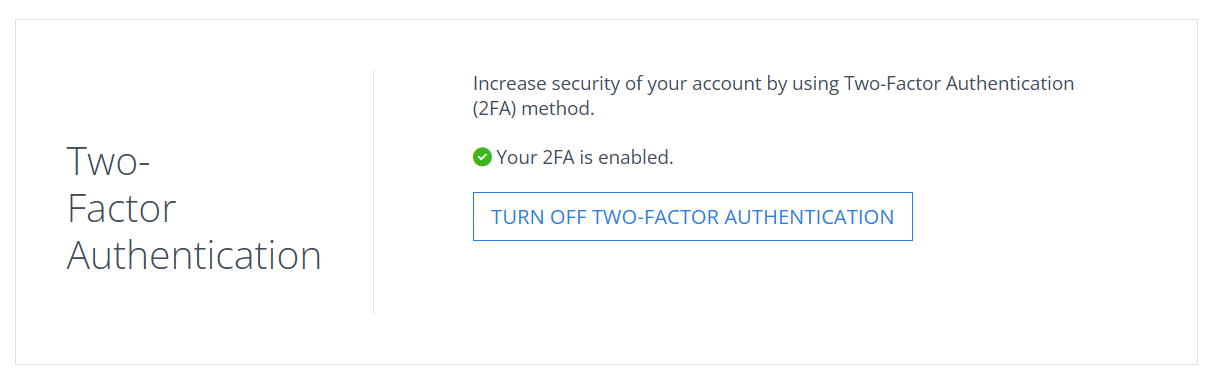
Logging In with Two-Factor Authentication
To log in:
- At the login page, enter your email address and password.
- Open the authenticator app and enter the six digits code.
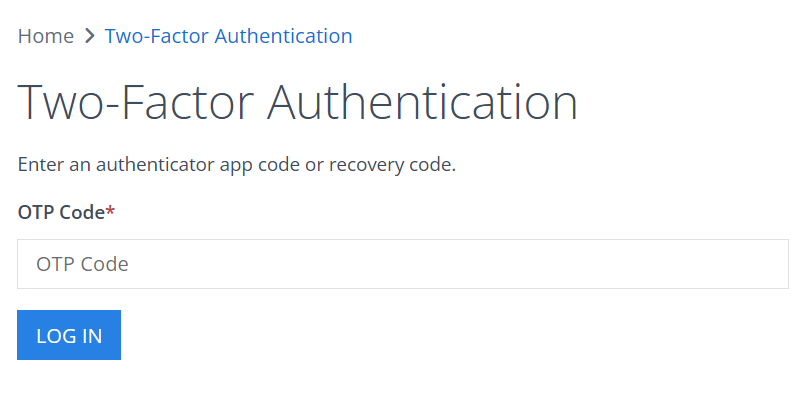
- If you can’t use the authentication app, use one of the recovery codes you’ve saved.
- If you lost your recovery codes or unable to login, kindly contact our support team.
We highly recommend enabling 2FA on your account. It only takes a few minutes to set up, but it adds a strong line of defense against unauthorized access. Stay in control of your security and protect your account today with 2FA.
THE POWER OF IP GEOLOCATION
Find a solution that fits.
