
Introduction
The password is dead. We just haven’t stopped mourning the body.
For decades, we’ve been told to create complex, unique strings of characters, only to have them leaked in massive data breaches, phished by clever scams, or simply forgotten on a Tuesday morning. The strong password, once seen as a shield of security, has now turned into the biggest vulnerability in our connected world.
But the desperate era of juggling ‘P@sswOrd123!’ is finally over. Tech giants have united behind a breakthrough that eliminates the login nightmare entirely: passkey authentication. It’s the simple, secure, and permanent answer to the question, “How do I log in without getting hacked?”
What Is Passkey Authentication?
Passkey authentication is the next-generation replacement for passwords, eliminating the need to type long and complicated combinations of letters, numbers, and symbols ever again.
Instead of depending on something you have to remember, a passkey works with something you already own, whether it’s your phone, tablet, or computer. It’s built on a proven cryptographic technique called public-key cryptography, which sounds complex but is incredibly simple to use. You just verify yourself with your fingerprint, face, or device PIN, and you are in.
How Passkeys Work
When you sign up or log in to a site that supports passkeys, your device creates two special keys:
- Private key: stays safely on your device
- Public key: stored by the website or app
These two keys work together like a lock and key.
When you try to log in, your device checks that it’s really you — using your fingerprint, face, or a PIN. Once confirmed, it proves your identity to the website without ever sharing your private key.
Because your private key never leaves your device, it can’t be stolen or phished. Even fake login pages won’t work with it. That’s what makes passkeys both easier to use and much more secure than passwords.
Security and Simplicity
The simple truth is that passwords are the weakest link in digital security. After decades of mandates for “complex” passwords, we’re still grappling with the same problems:
- Human Error: People inevitably reuse the same password across multiple sites or write them down, turning one minor leak into a total compromise.
- The Phishing Trap: Clever fake login pages (phishing) trick users into handing over their credentials directly to hackers. Even the strongest password is useless if you type it into the wrong site.
- Data Breaches: When a company’s database is hacked, every stored password (even if encrypted) is at risk, leading to massive-scale identity theft.
Passkeys solve these core failures by removing the password entirely.
You no longer have to remember anything, type anything, or worry about your secret being stolen. Signing in becomes a single, instant action, like unlocking your phone with your fingerprint, face, or device PIN.
The Double Win
This shift offers huge benefits for everyone:
- For Users: It means zero password stress, faster log-ins, and built-in protection against the most common hacking techniques like phishing.
- For Businesses: It translates to significantly fewer data breaches, lower support costs from frustrated customers locked out of their accounts, and a dramatically better user experience.
Indeed, major tech leaders like Apple, Google, and Microsoft actively champion this change. They are rapidly turning passkeys into the required new standard for safe, effortless sign-ins across the entire internet.
Steps to Enable Passkey Authentication in IP2Location.com
Getting started with passkeys is quick and easy. You can enable Passkey Authentication directly in your IP2Location.com account by following the steps below:
- Log in to your IP2Location User Account.
- Go to Account → Profile.
- Scroll down to the Passkey Authentication section.
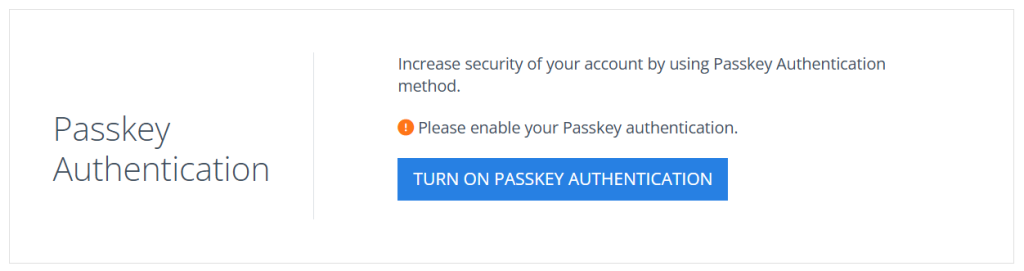
- Your browser should prompt you to save the passkey. Follow the on-screen instructions.
Note: Note: The exact prompts or options may vary depending on your device and system settings.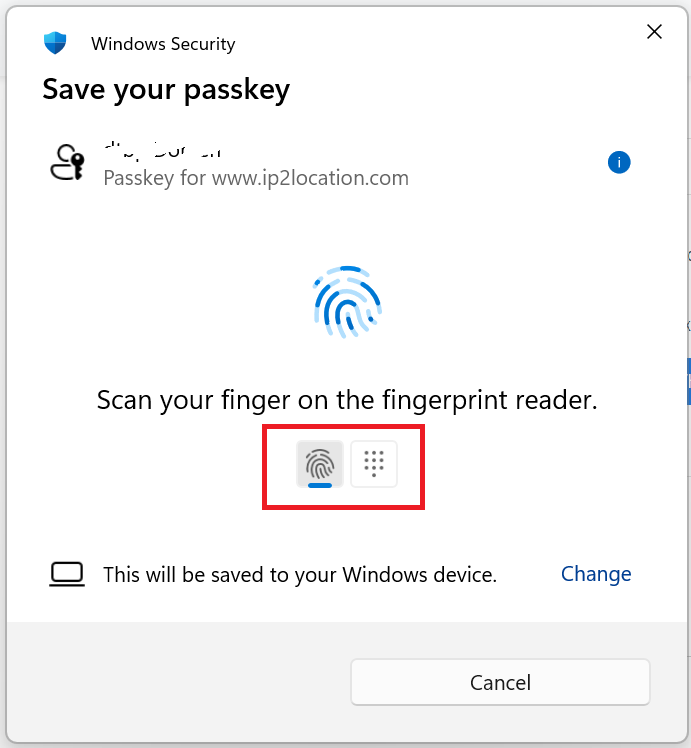
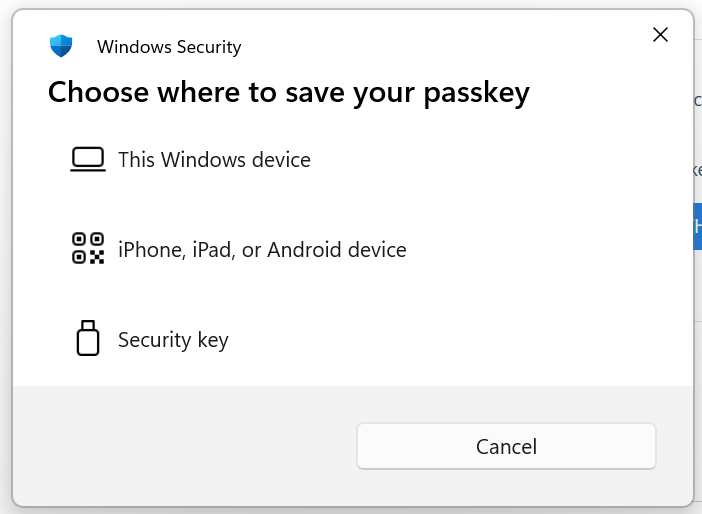
- Once activated, you can sign in securely using your device’s fingerprint, face recognition, or PIN — no password required. The next time you log in, simply confirm your identity on your device, and you’re in.
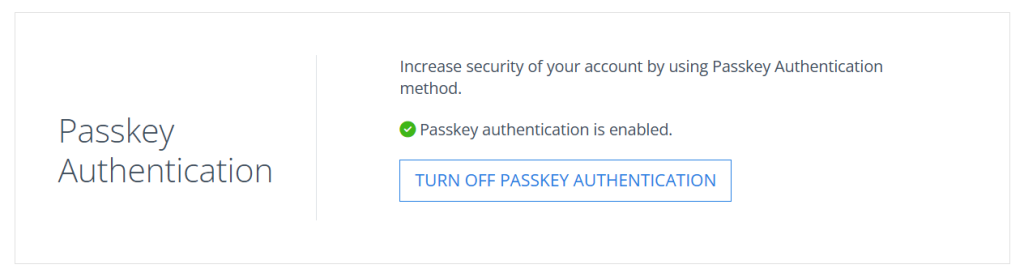
How to Login With Passkey Authentication
After enabling Passkey Authentication, logging in to your IP2Location account will require one more step:
- Click the “Sign In with Passkey” button.
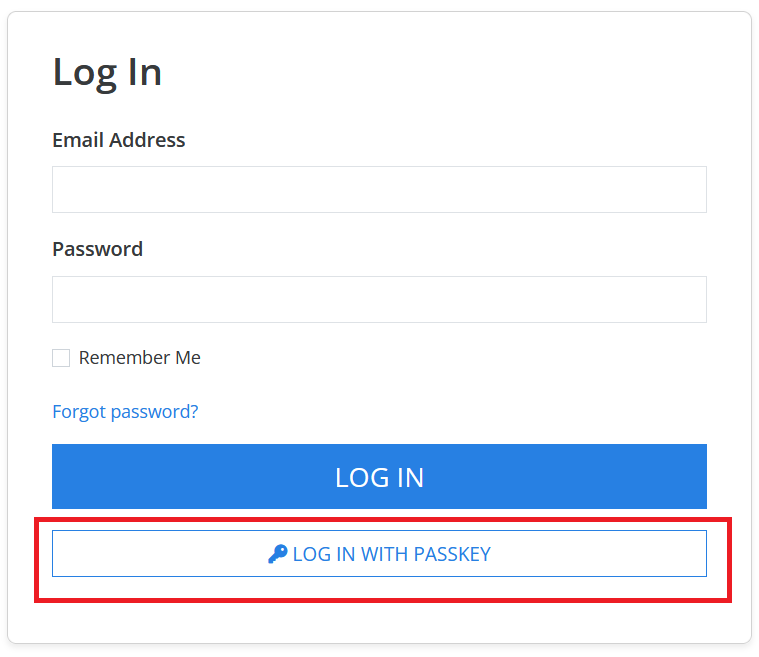
- Enter your email address and continue.
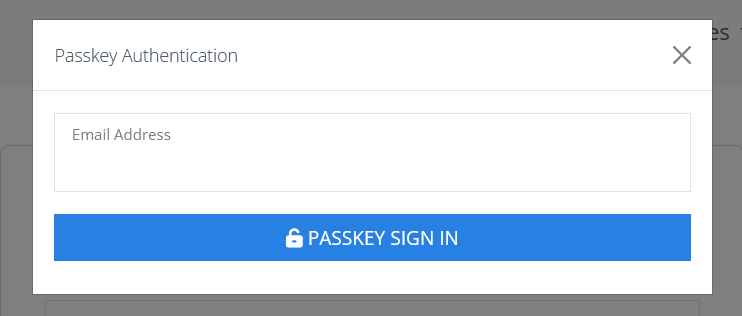
- Your browser will prompt you for Passkey authentication. Choose your preferred authentication method — such as fingerprint, face recognition, or device PIN — to complete your sign-in.
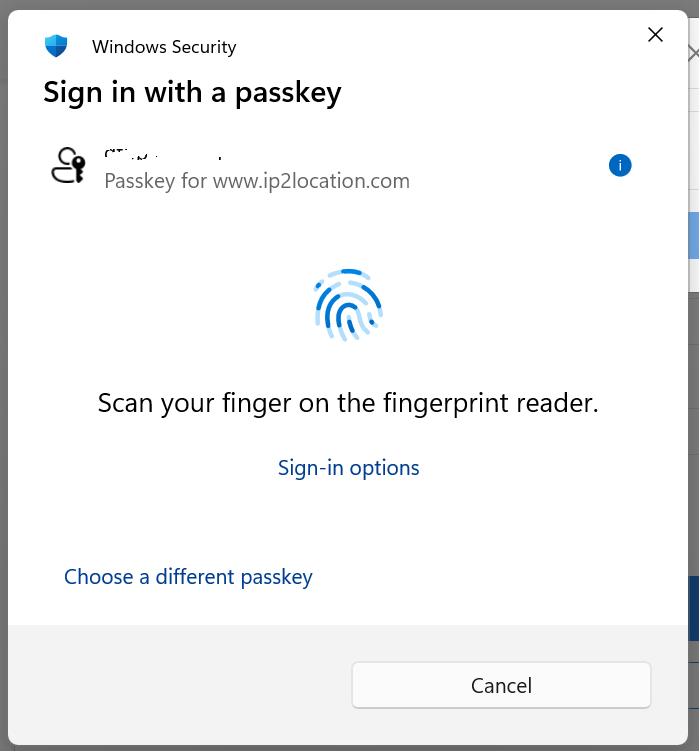
- Once verified, you’ll be logged in instantly without needing to type a password. It’s a faster, safer, and more convenient way to access your account.
How to Disable Passkey Authentication
If you wish to disable Passkey Authentication, follow these steps:
- Log in to your IP2Location User Account.
- Go to Account → Profile.
- Scroll down to the Passkey Authentication section.
- Click on Turn Off Passkey Authentication.
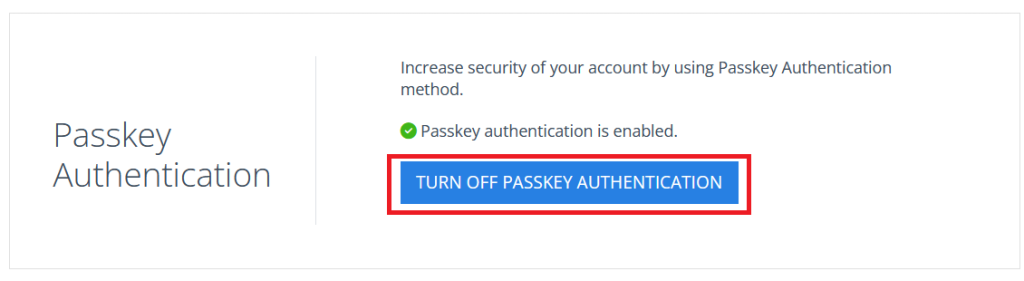
Once disabled, your account will return to the standard password-based sign-in method. You can re-enable passkey authentication at any time for a faster and more secure login experience.
Steps to Enable Passkey Authentication in IP2Location.io
Setting up Passkey Authentication on IP2Location.io is also simple and straightforward.
- Log in to your IP2Location.io User Account.
- Go to Profile.
- Scroll down to the Passkey Authentication section.
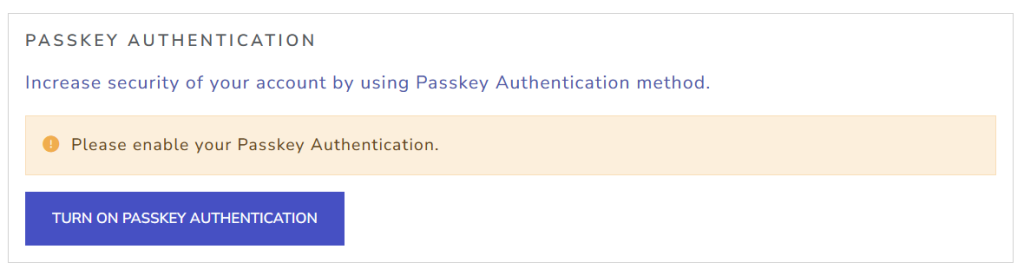
- Your browser should prompt you to save the passkey. Follow the on-screen instructions.
Note: Note: The exact prompts or options may vary depending on your device and system settings.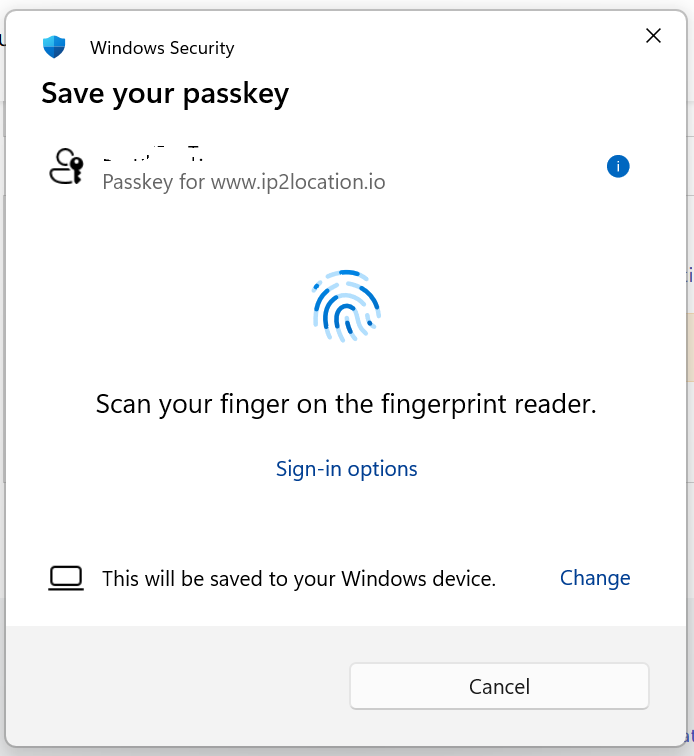
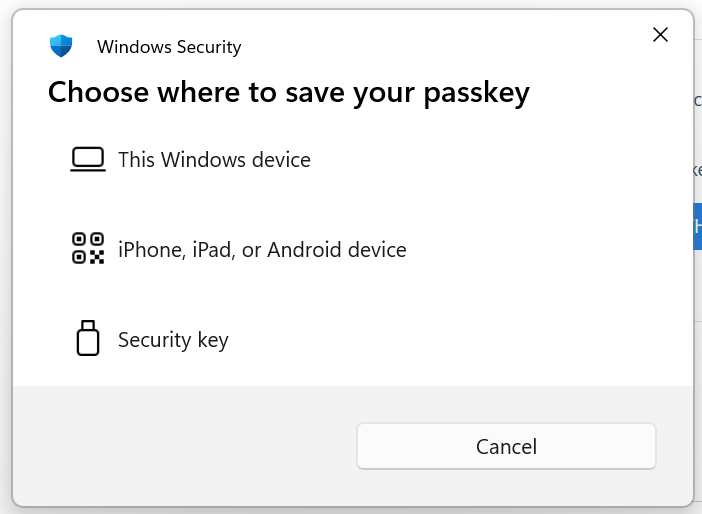
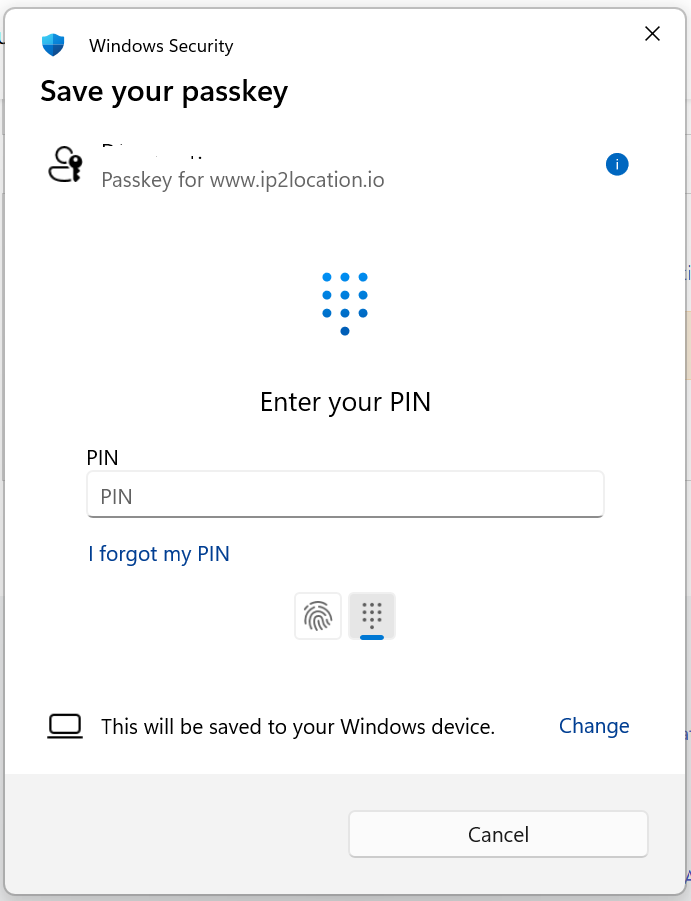
- Once activated, you can sign in securely using your device’s fingerprint, face recognition, or PIN — no password required. The next time you log in, simply confirm your identity on your device, and you’re in.
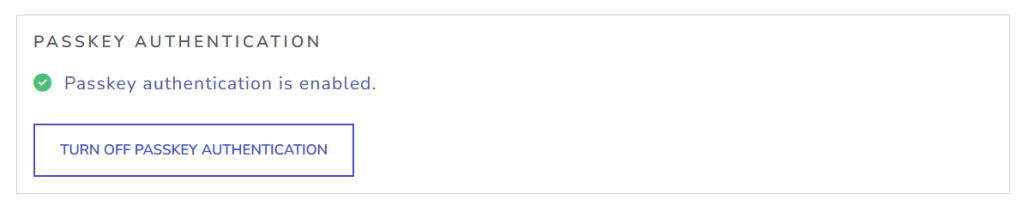
How to Login With Passkey Authentication
After enabling Passkey Authentication, logging in to your IP2Location.io account will require one more step:
- At the login page, click the “Passkey” button.
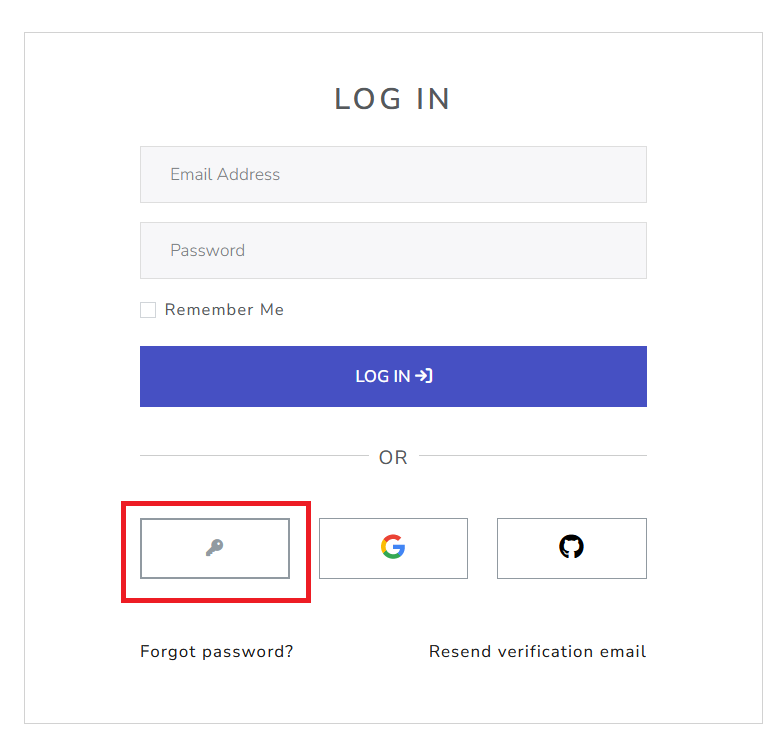
- Enter your email address and continue.
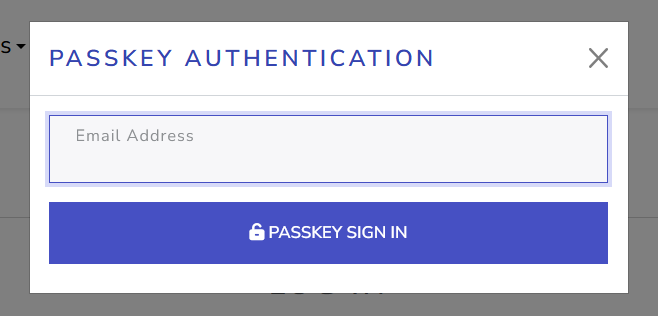
- Your browser will prompt you for Passkey authentication. Choose your preferred authentication method — such as fingerprint, face recognition, or device PIN — to complete your sign-in.
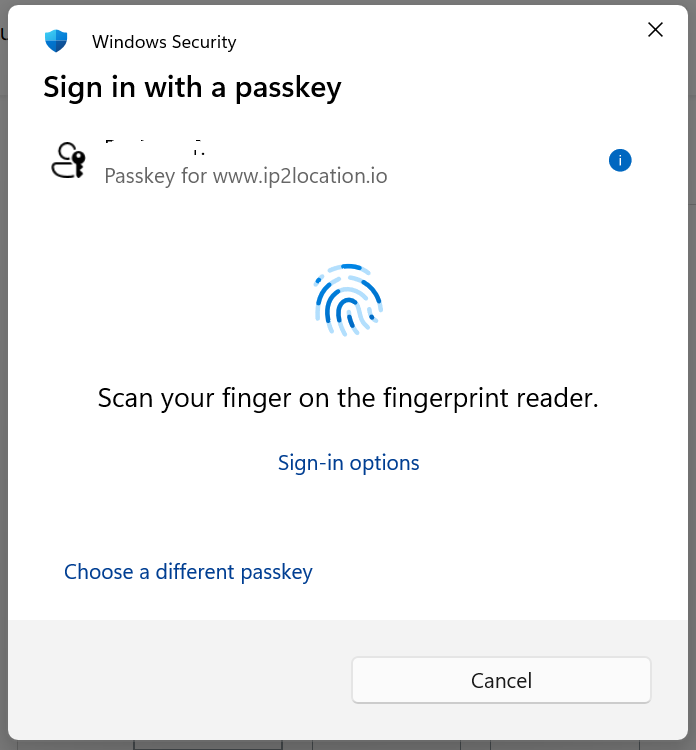
- Once verified, you’ll be logged in instantly without needing to type a password. It’s a faster, safer, and more convenient way to access your account.
How to Disable Passkey Authentication
If you wish to disable Passkey Authentication, follow these steps:
- Log in to your IP2Location.io User Account.
- Go to Profile.
- Scroll down to the Passkey Authentication section.
- Click on Turn Off Passkey Authentication.
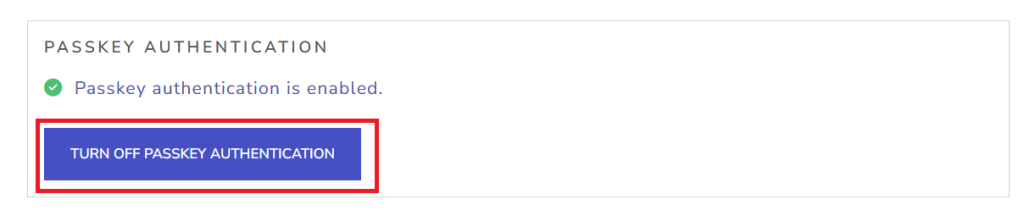
Disabling the passkey forces your account back to using your password. However, you can easily switch it back on anytime to enjoy the faster and more secure passkey login.
Conclusion
Passkeys mark a major step forward in making online security both stronger and simpler. By switching to passkey authentication, you can protect your account from phishing and data breaches while enjoying a smoother sign-in experience. Whether you are enabling it for the first time or exploring how it works, adopting passkeys today is a smart move toward a safer, password-free future.
