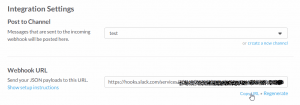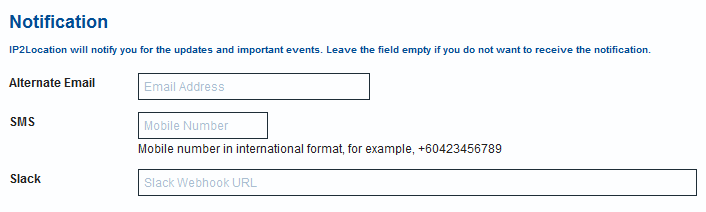IP2Location has now supported 3 additional notification methods, providing user more flexible ways to receive message of the updates and important events. In addition to the existing email notification, you can now opt for the SMS notification (for free) and Slack notification. Below are the summary of new notifications supported.
Alternate Email
An alternate email address to receive updates and important events.
SMS
If you worry that the important emails sent by us may go into junk for any reasons, the SMS notification will be the one to sign up for. You are required to enter the full international mobile format prefixed by plus (+) symbol. For example, +60118888888, whereby +60 is the Malaysia country code, 11 is the mobile operator code, 8888888 is the phone number.
Slack
If you are using the Slack as one of the primary team communication tool, then this will be definitely the right option for you. Similar to the above notification method, we will notify you of any updates and important events occurred. You can follow the below steps to integrate the notification.
How to set up incoming webhooks for Slack
- Login to your Slack Team Web Account.
- Goto the Slack Apps page at https://slack.com/apps.
- Click on the Configure button.
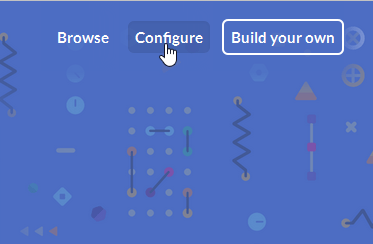
- Click on the Custom Integrations menu.
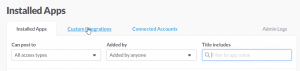
- On the Incoming WebHooks page, click on the Add Configuration button.
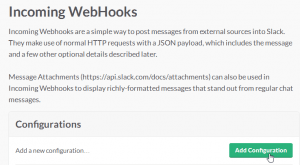
- Select a channel that you want the IP2Location notification to post to, and click on Add Incoming WebHooksintegration button.
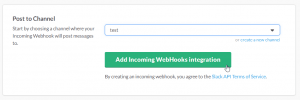
- Once completed, goto the Webhook URL textbox, copy and URL and paste to our Slack input box.