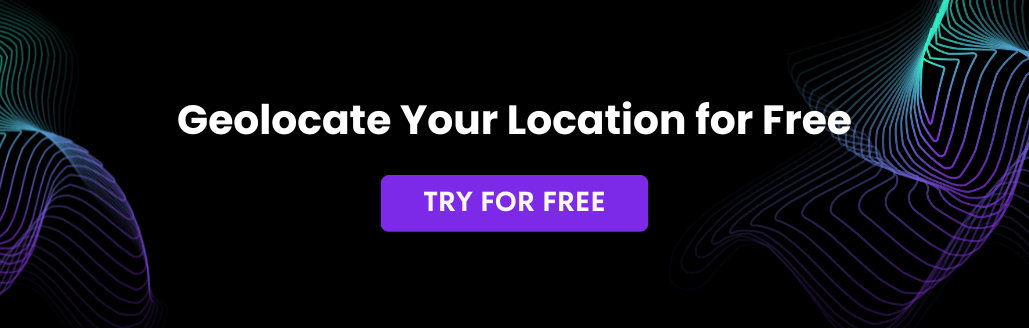This tutorial shows you about how to deploy IP2Proxy Library into Drupal 8 and 9, and use it with the IP2Proxy BIN database.
Step 1: Navigate to the root folder of your existing Drupal project.
Step 2: Install IP2Proxy library using Composer.composer require ip2location/ip2proxy-php
Step 3: Download the free IP2Proxy LITE database or IP2Proxy Commercial database and upload the BIN file to vendor/ip2location/ip2proxy-php/data/ directory.
Step 4: Open an existing module or controller in Drupal project.
Step 5: Add IP2Proxy lookup by referring example below:
<?php
namespace Drupal\example_module\Controller;
class ExampleController {
public function example() {
$db = new \IP2Proxy\Database('../vendor/ip2location/ip2proxy-php/data/PX3.BIN', \IP2Proxy\Database::FILE_IO);
$result = $db->lookup($_SERVER['REMOTE_ADDR']);
return [ '#markup' => 'Welcome, your are ' . (($result['isProxy'] == 'Y') ? '' : 'not ') . 'using proxy server to visit my website.', ];
}
}
Step 6: To display other fields and variables, please refer to IP2Proxy PHP page.